2019 Release Four August 5, 2019
ClickPay’s fourth release of 2019 includes client-requested software enhancements, including a new Yardi API export setting as well as improvements on client access, payment confirmation emails, financial reporting, AutoPay controls and AutoPay history.
AutoPay Usability Improvements
ClickPay continues to strengthen AutoPay functionality with new LLC level settings. Previously, clients were only able to set AutoPay settings on a client wide level with all LLCs sharing the same settings. The new feature enables control of AutoPay settings on a property level, allowing portfolios to have different AutoPay settings within a single client. To be more user-friendly, ClickPay implemented improvements to AutoPay history by updating the layout and content to better detail the changes in a user’s AutoPay setup.
Financial Reports Enhancements
To simplify client viewing of financial reports, ClickPay created a new column labeled, “Batch ID” to aid in reconciliation research. Batch ID enables clients to easily view the Batch of a specific transaction.
To support simplified searching for leasing payments and application fees, ClickPay implemented an additional search field within the primary financial reports to enable clients to return only specified payments based on merchant tag.
Yardi API Integration Updates
Per client request, ClickPay enabled a new Yardi API export setting labeled, “Open batch method.” This new setting provides flexibility with real-time posting by generating expected deposit date results, which will facilitate in streamlining reconciliation of payments by clients. Clients with ClickPay Leasing Payments will especially benefit from real-time batch posting.
Payment Confirmation Improvements
For additional information on resident receipts, ClickPay added “Payment Method” to the “Payment Details” section of the payment confirmation email.
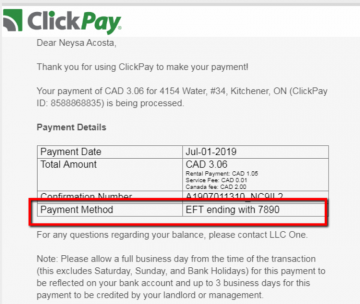
Client Access Improvements
To increase efficiency for client administrators, ClickPay enabled an invitation wizard hyperlink functionality on the property management screen to invite individual residents to use ClickPay. This icon will allow administrators to quickly navigate to a specific account or unit and link users without requiring user impersonation.

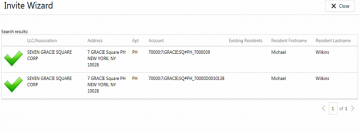

About ClickPay
The complete platform for real estate billing and payments.
As the industry-leading platform for automating real estate receivables, ClickPay accepts all payment methods, including paper checks, e-checks (ACH), cash, and credit & debit cards. ClickPay delivers integrated print and e-bill presentment and payment services to increase operational efficiencies and enable profitable growth. Shaping the future of real estate billing and payments with innovative products and services, ClickPay provides property management companies with customizable solutions to connect with their tenants, residents, and homeowners. To learn more, go to www.clickpay.com.
